Using 2 Paint a Picture
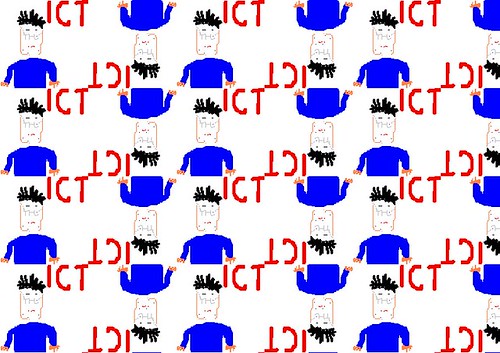
Over the next few weeks I am working with a lower Key Stage 2 class on using a paint package, which just so happens to be 2Piant a Picture! We are basing our work on an adaption of the Newham scheme of work for ICT, which uses Dazzle.
I have explored 2Paint a Picture quite a bit, but today I really took some time to dig deep into what can be done with this package. During the summer Nicholas and I did some work on the Newham scheme and tried to convert the plans and flip charts into a more Redbridgised scheme. This meant that we changed the Activ-Primary flip charts into Smart Books, for the SMART board users and we also tried changing the references from programmes like Imagine Logo to either free or more common programmes, for example MSW Logo or 2Simple packages.
This was not always as straight forward as we would have liked, and 2Paint a Picture could not do all the activities which Newhams' scheme suggests, particularly at the top end of the school. Nevertheless this is a very versatile set of tools.
In simple mode I can create something like this:
But by working with all tools and the wind filter I can do this, sucked into the vortex effect: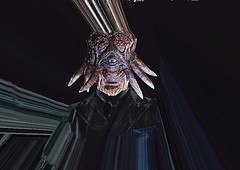
With a bit of cut and paste and photo filters I made this a while ago:
When I come to working with a new class, it helps to set the expectations high yet differentiated, but it seems silly to sketch out the entire block of work for 4- 6 weeks in its entirety. To do this would be to completely disregard everything we know about assessment for learning! Therefore I have in my mind a vision for the block of work, but at the same time, I will be adapting and changing my ideas each week, based on what the class and groups within the class achieve.
The other thing that struck me when planning this work is that it is easy to get bogged down with a learning objective that is just teaching a particular technique or icon set, and though this is important, it can limit the output from the children and lead to low expectations.
After all if I was teaching an Art lesson, I would not focus just on effective use of the coloured pencils or the rubber. I would hope there would be a context for learning these tools, along with some example from me the teacher of how I employ these tools creatively.
The Unit of Work
In year 3/4 an obvious link between Art and ICT is the QCA unit on Repeating Patterns. It is very easy to create a pattern with 2Paint a Picture, in fact you could probably do the lesson in 2 minutes.
Choose the Pattern tool and draw a quick motif in the top left box and voila: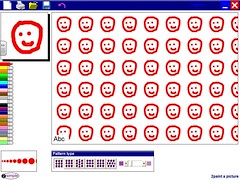
Though you could alter the layout and density, this is still too quick and lacks detail or any consideration for audience. This is a missed opportunity then to teach some ICT concepts and skills.
At Key Stage 2 Children should be taught to:
- review what they and others have done to help them develop their ideas
- describe and talk about the effectiveness of their work with ICT...
- talk about how they could improve future work.
In order to develop work, it will need to be edited and amended and revisions made. Unfortunately it is not possible to save different versions of a repeating pattern and then open and amend this in 2 Paint a Picture. The way round this is as follows:

Produce an image in simple view- for example David Tennant above.
Save the image- you can then return to the simple view and open this image again and again to refine and thus keep and use multiple versions.
Here is an opportunity for children to take their time over the creation over the motif that they will ultimately use in their wrapping paper.
This image can then be opened and dragged into the pattern tool to create repeating patterns as in wall and wrapping paper.

Assessment is always an issue, and how do we genuinely see how children have reviewed and modified their work. My suggestion would be to use the prt screen key and ask children to paste the original motif, the first wrapping paper image and then subsequent adaption screen shots into word. This will allow children to talk about their journey of improvement and will allow teachers to see how children have improved their work.
I have found the unpublished National Strategy Primary Progressions are helpful in looking at what the expectation for each year group should be, in summary
Primary progressions and 2Paint a Picture
Foundation Stage:
Perform simple Functions using a computer program :
Creating a simple picture and having the opportunity to explore all of the functions of 2Paint a Picture would fulfill this expectation.
Year 1
Children are 'exploring options and making choices', while communicating and presenting their ideas using digital images, text and sound.
The example given in the original progressions document is that of children using different colours in a portrait to reflect how they feel. This is very easy to do using the face mask, even in simple view
Year 2
Children here should know how to express themselves using a range of ICT tools.
The example here is of creating an E Book which would involve incorporating text, images and possibly sound. Therefore by this point we would expect a wider range of tools to be used. In 2Paint a picture we'd hope children would be making use of a much greater toolset.
Year 3
Children are recording and presenting information for a given audience, using an 'appropriate' range of electronic media for a given audience.
Once again the word range is mentioned here, indicating a breadth of tools being used, though the key difference here is audience, which becomes important in creating ebooks and web pages, as these need to be presented well, easy to navigate and readable. They should also begin to consider whether the content they create is appropriate for their given audience.
What am I aiming for with this block of work?
My aim is not to teach the brush tool or how to make a digital representation of a canvas, though these are important, they are not my main aims. Rather I want the children to take risks and to take time over and pride in what they are doing. I also want them to move towards a greater level of Independence and ICT capability. I want them to be so knowledgeable and excited by the software that they want to create more complicated pieces. I also want them to know its limitations and learn the generic tool set of an art package, so that when they encounter other more complex programmes then they can recognise similarities and navigate the icon easily to produce graphics.
Session 1 - Look at the programme and give time for pupils to explore the tools
What does each programme within the collection of programmes do?
Which is your favourite programme?
Can you draw and/ or paint your house
- give a 10 minute challenge find the best way to draw your house, an animal or a car
Show examples of wrapping paper and patterns, stressing that these have been created by the printing of a motif
Allow children to create a motif in simple view using the face mask add in - save this picture
Screen capture this image and paste into word
Close and open in Repeating Pattern and turn into a number of different patterns. Capture 3 different versions.
Session 2
To follow








1 comment:
A, I'm just starting this with Year 3. Have you & Nick worked on any follow up sessions since you wrote this? Very easy to follow and use - thanks! Wendi/Fairlop
Post a Comment