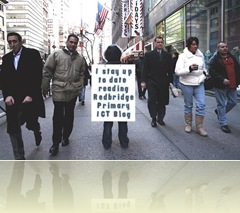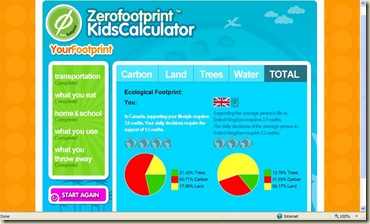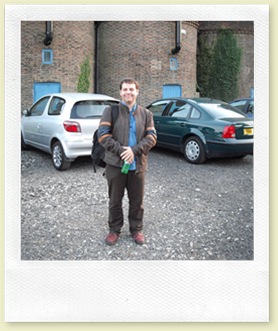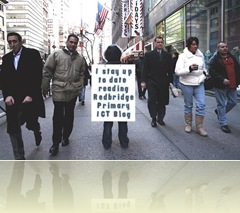Never let it be said that Nicholas and I don’t know how to enjoy ourselves. Last Friday we sped down the M25 and then the M20 and some other roads to Teachmeet SUKE.
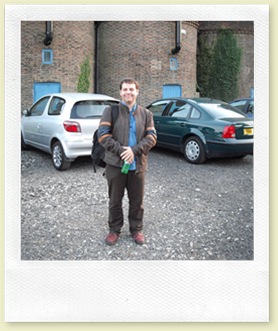
This was a real return to the heart of Teachmeet as I understand it , which is a few teachers meeting in a pub to talk and share. Ok, so the Hop Farm wasn’t a pub, but it was a simple rustic barn and there were probably only about 30 of us and lots of free tea. Makes a change from the last Teachmeet I went to, which took place in a tree.
In some of the larger and more impersonal Teachmeets you can be lucky to pick up any new tips or classroom applications. Whereas on this occasion, I felt I came away with a lot to share and indeed use in the classroom. Where possible I flipped (filmed) the proceedings, but it was impossible to get it all.
You could of course watch the Flashmeeting if you missed it:
Here is a round up of what I caught on Flip, though please see Mark’s blog for a more thorough run down of the night.
Mark Warner began with a talk about a great tool called, Memiary .
Memiary allows you to post your class activities online and look back at these over time. Mark suggested that teachers could create a wordle of these activities to share with pupils and parents. It also makes a great tool for reflection on targets, achievements and just memories.
I’ll let him explain this in the film below- apologies for the usual poor quality:
If you want to know more Mark has written a blog post on this some time ago.
Evans and Hughes Talked about APP and ICT and ended up giving out many copies of the sheet which Julian developed for us. One punter obviously liked this part as she commented on the Wikki

Joe Dale -
Talked about making Powerpoints engaging, interesting and interactive. I had battery failure in the middle of this,but I recoemnd you watch his Teachers TV programme which has a similar message to his talk, yet without the beard(sorry Joe)
Stephen Lockyer – Stephen talked to us about the Japanese Bansho technique, a different way of presenting ideas on the IWB or even the blackboard. This is worth watching and giving greater thought too, you’ll see Stephen’s efforts to evaluate and move on in his pedagogy using Bansho, while also pondering how to make this tool more interactive.
James Barrett
James gave a very interesting and entertaining presentation about some of his games and tools, that he has created and shared on his ICT Games site. I remember using the Calmness Counter from his site in my Y6 class to settle them down.I can also remember passing on the Change Exchange to teachers on my IWB courses and getting a great response. But tonight, James showed us some brand new tools, in the clip below you’ll see some IWB Word Bank tools a funky number line and a Key Stage 1 safe search tool.
James’s site is a vast treasure chest of resources, though its well worth familiarising yourself with all of it, particularly if you are a Key Stage 1 teacher or IWB trainer.
Danny Nicholson
Danny shared two exciting tools, first a count down clock from Class tools. This tool has a number of MP3s that you can use to accompany the descending clock, or you can upload your own track. I think I’d use this tool at tidy up time as an alternative to the class rushing round chanting “Tidy Up Time .. Tidy Up Time”. Danny also shared his use of Prezi with us, a wonderful presentation tool that allows presenters to zoom in, out and around their ideas, alongside the facility to seamlessly embed videos.
Can I just plug Mr Nicholson’s blog here, which is an essential feed to stick in your Google Reader? Danny keeps three steps ahead of what is happening in the world of whiteboards and always seems to have a new link or idea to share.
David Philips of ICT Cover Lessons showed us how to use a WII, or rather Sonic vs Mario Olympics to teach databases.Though he stressed this idea was intended for secondary, Nicholas and I thought we could see this context being used for Primary too. I am sure player data could be put into 2Calculate or 2Investigate. If nothing else I want to buy this game
And Finally here's a word from Mr Hughes on the DSI in his classroom
A huge thank you to Stephen, Danny, David, Leon and all who had involvement in the evening. An inspiring evening and well worth the scary drive home along those dark roads.